Unlimited Possibilities
Customization, with no extra fees
- Use our theme builder to customize your tablet in seconds.
- Apply custom CSS and Scripts for unlimited customization options.
- Add modal windows to bring in new functionality.
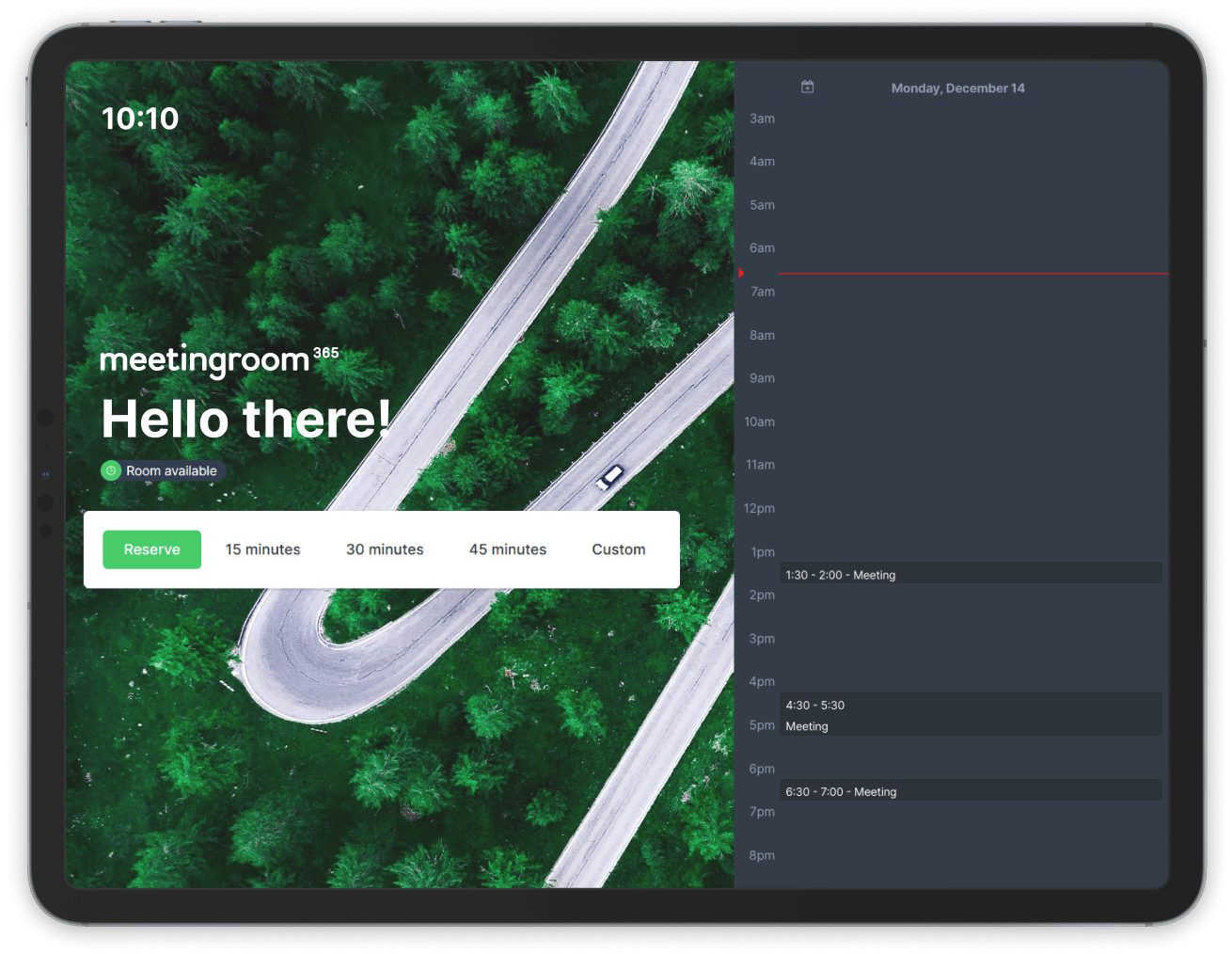
Works great, in any language
Localization & Internationalization
- Available in 16 languages, out of the box.
- Quickly add support for any language by customizing a
translation file. - Update date & time formats to match your locale.
- Supports Right-to-left languages

Detailed Analytics
Solve Problems around Utilization and Availability
- Detailed analytics to diagnose lack of meeting room space
- See which rooms are booked the most
- Automatically cancel meetings in the event of a no-show
- Let your team know when rooms are generally available, and when its easiest to find meeting space
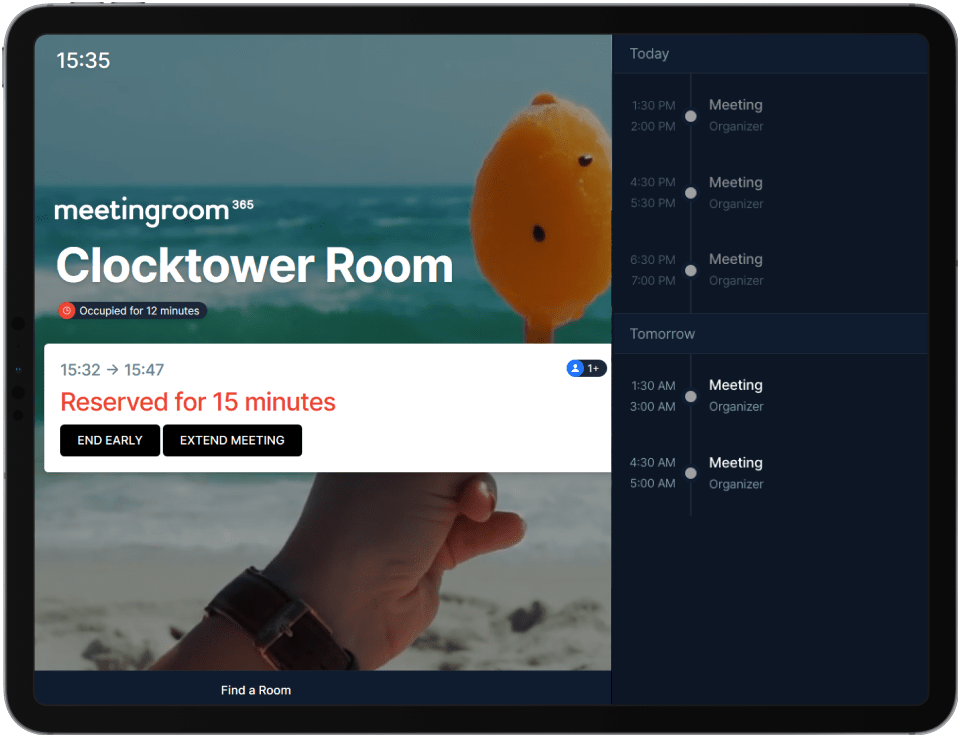
Features Included for all Displays
All of the basic functionality you would expect in a Meeting Room Display
Instant Reservations
Book an available room with a single tap.
Extend Meetings
Got a good thing? Keep it going!
Extend meetings with a single tap.
End Meetings Early
End meetings early and see the results instantly in Outlook or Google Calendar.
Room Finder
Find an available space, quickly. See an overview of every space, from every meeting room display.
Report Room Issues
Let your users contact you directly from the tablet, and even route everything through your existing support ticket system.
Message Banners
Quickly add message banners to communicate important information to your staff on any display.
Getting Started is Fast & Easy!
Demo & Free Trial
Download the app & use a test account to evaluate Meeting Room 365. Get a feel for what you can do, and how it would work in your organization.
Provisioning
Once you’ve decided Meeting Room 365 is right for you, it’s time to provision hardware, plan for installation, and create Resource Mailbox (Calendars) on your Email Tenant.
Deployment
Once you’ve setup your Office 365, Exchange, or Google Workspace accounts, and installed the app on your tablet devices, you’re ready for deployment & company onboarding.
Try Meeting Room 365 Free for 30 days, with no limitations.