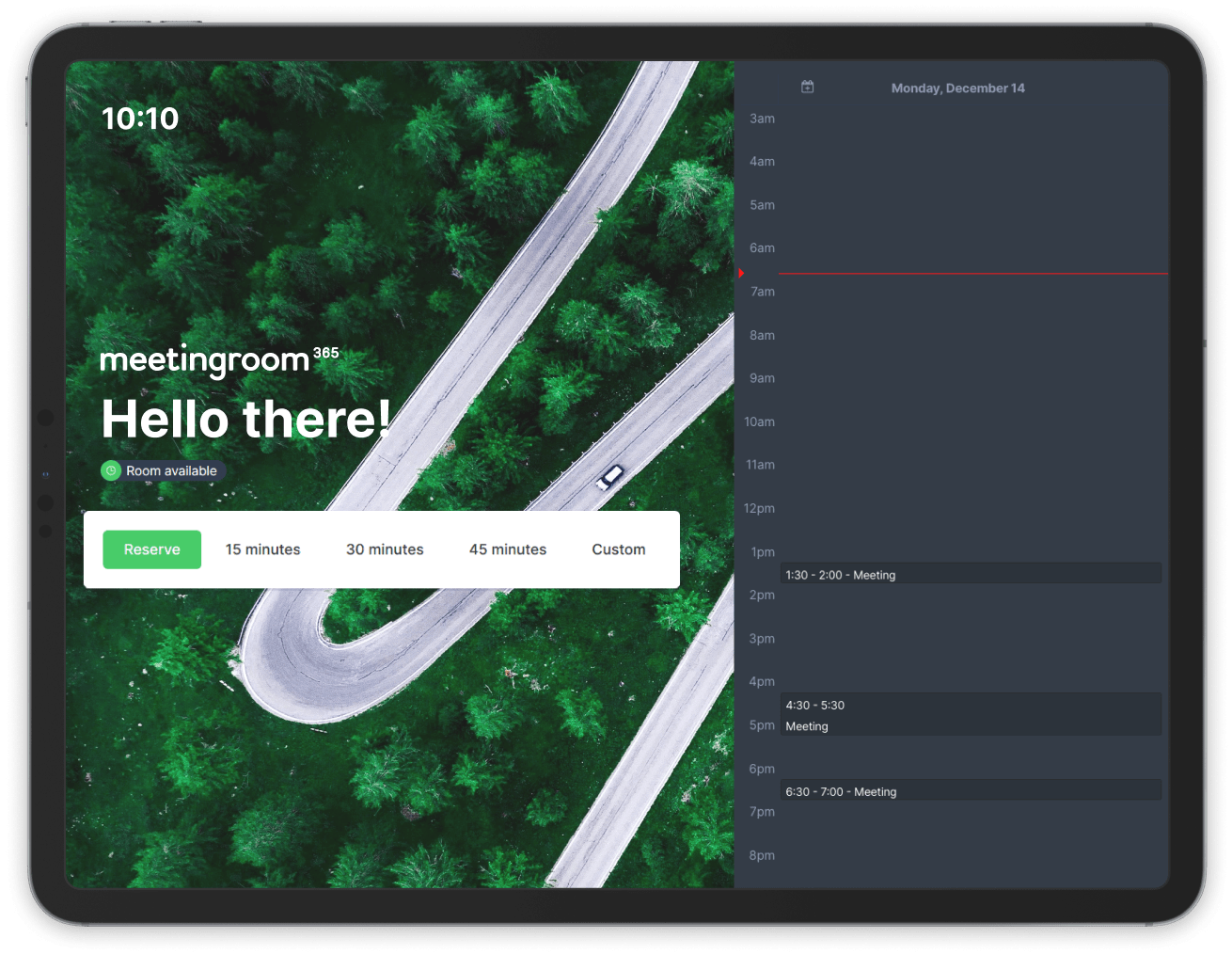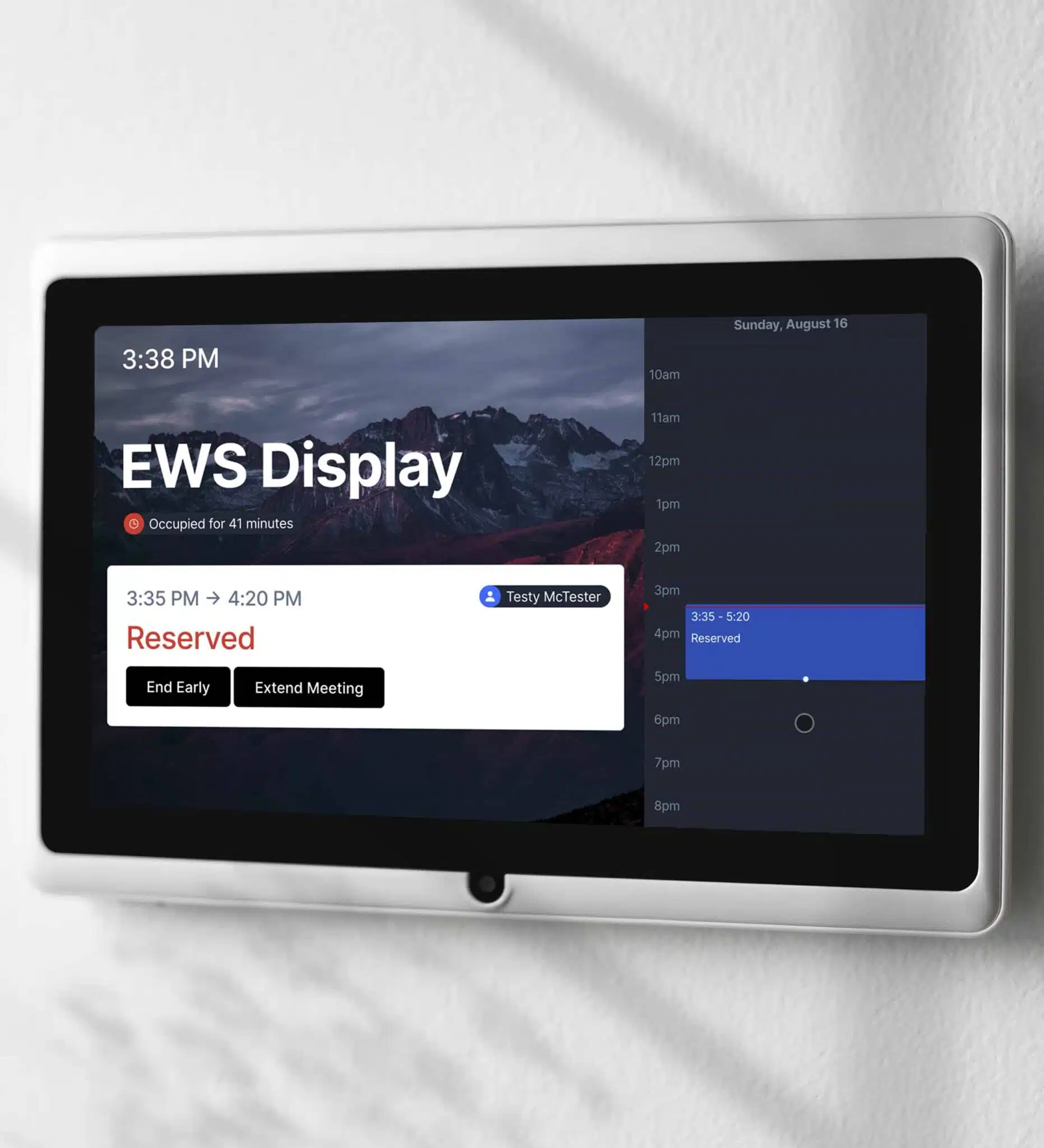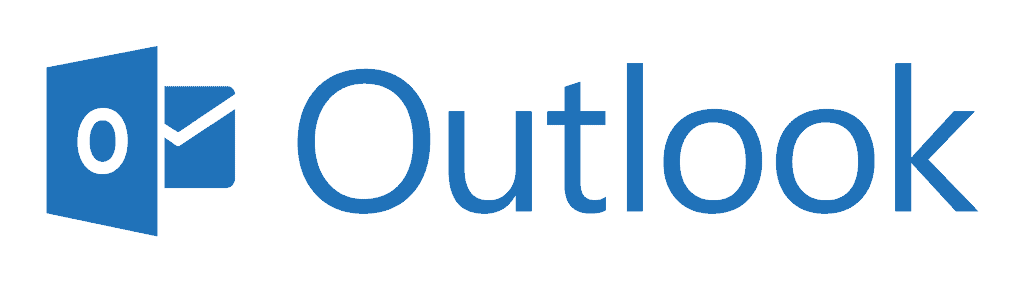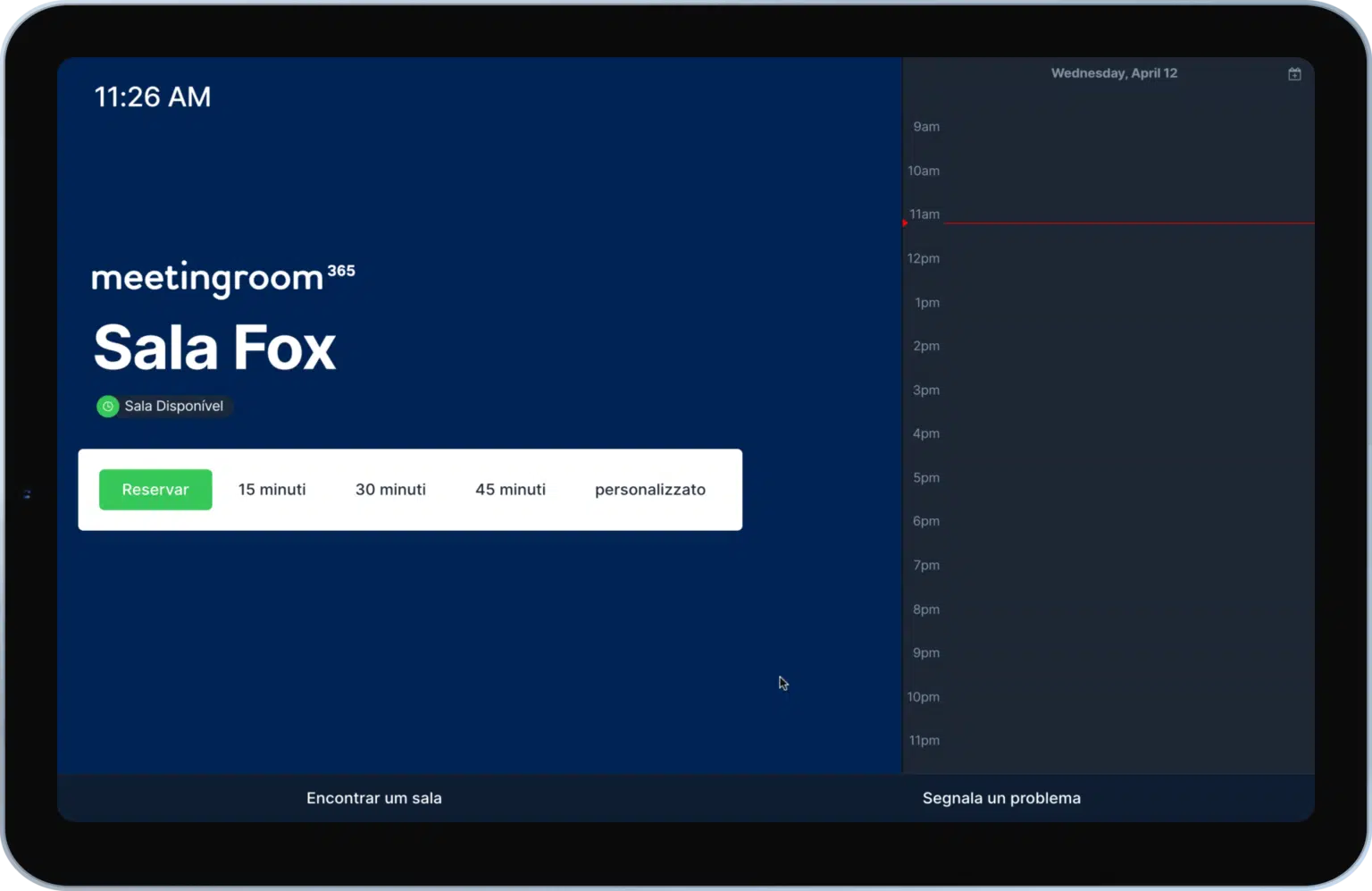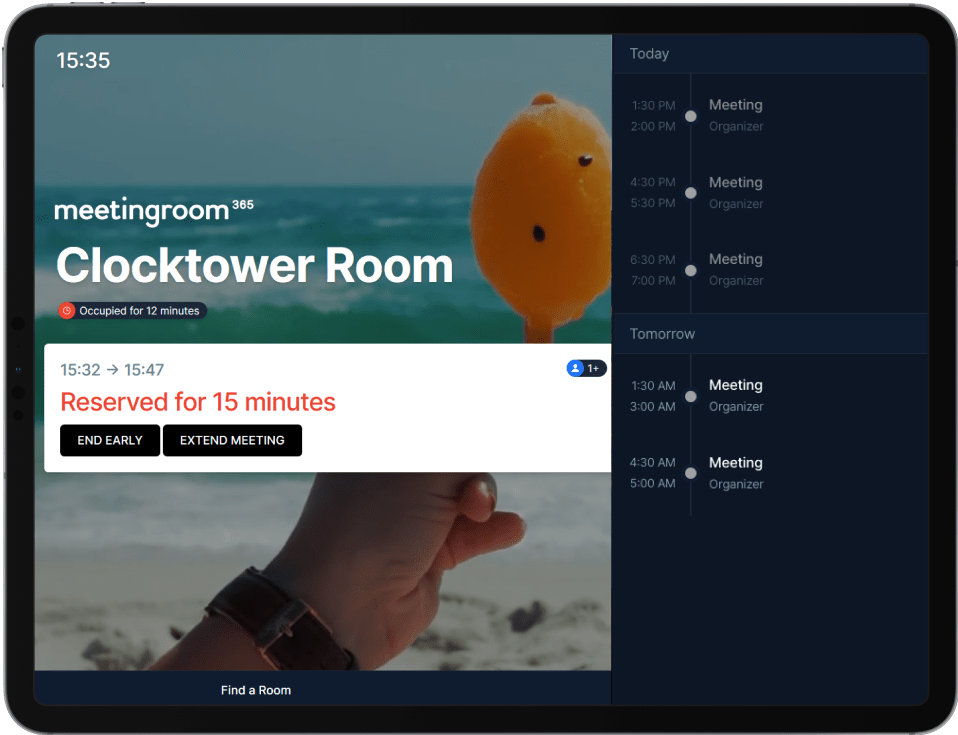Customization, with no extra fees
-
Use our theme builder to customize your tablet in seconds.
-
Apply custom CSS and Scripts for unlimited customization options.
-
Add modal windows to bring in new functionality.