Share Meeting Room Schedule
Share your organization's meeting room schedule easily.
Steps
- Access Admin Portal Navigate to the Schedule tab and select your domain.
- Customize Schedule Choose a theme and any filters as needed.
- Get Shareable Link Receive a link or embed code for your schedule.
- Embed Schedule Copy the embed code or make tweaks as necessary.
Detailed Instructions
Step 1: Navigate to Schedule Tab
- Open the Admin Portal and navigate to the Schedule tab.
- Select the domain for which you want to create a schedule.
You will be ready to customize your meeting room schedule.
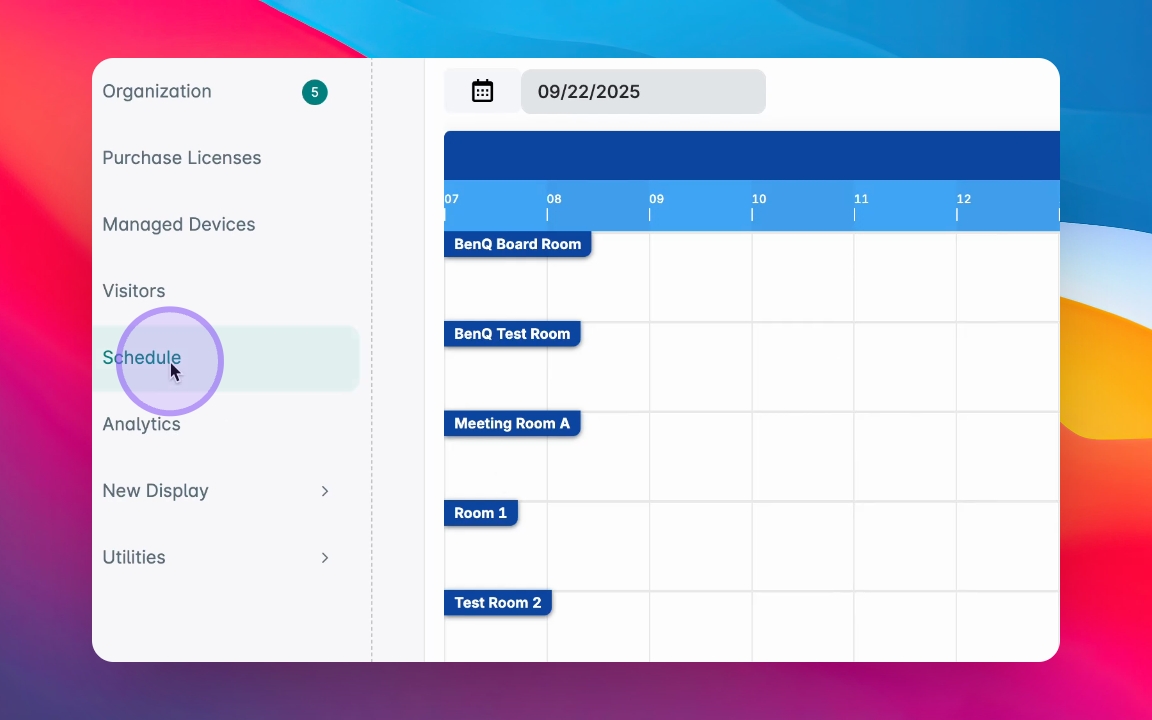
Step 2: Customize Your Schedule
- Select a theme for your schedule.
- Optionally, apply filters to display a specific group or location.
Your schedule is now customized based on your selections.
Step 3: Share Your Schedule
- You will receive a shareable schedule page.
- You can choose to embed it on your website or get a URL to share.
You are now ready to share your meeting room schedule.
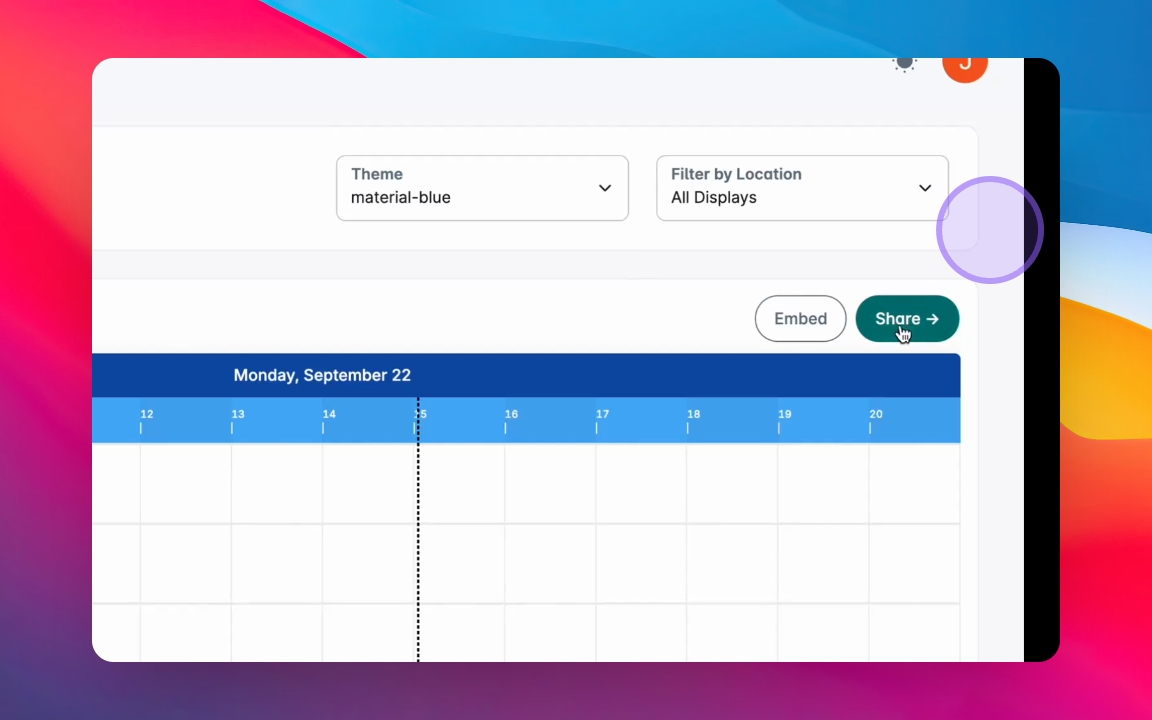
Step 4: Embed Options
- If you choose to Embed, copy the URL code or the HTML code.
- You can also make tweaks to how it will look on your web page.
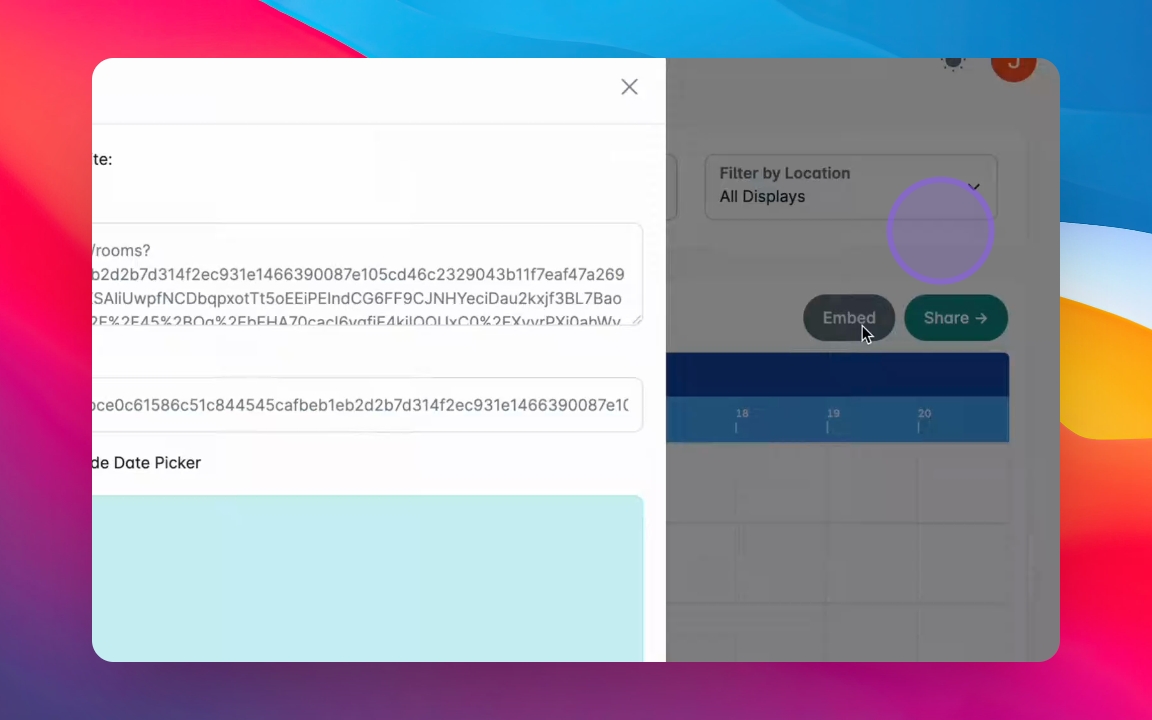
Updated on: 06/10/2025
Thank you!